How Can We Make Customers Feel Comfortable In Luxury Brand Stores?
Sarah Savage
Coach’s new interactive self-service handbag kiosk will enable customers
to digitally view and try on products with the use of AR technology. With
these new handbag kiosks, I hope the easy grab, try on, and go system will
allow customers to interact with the product they want to try on and
purchase, solving indecisiveness in shopping. Customers will feel comfortable and accomplished. They can visualize the
bag on themselves, feel the texture and view the color and structure. This will provide them with insights before
finalizing their purchase. This approach ensures a comfortable, fun, quick, and easy shopping experience, minimizing
checkout lines, wait times, and interruptions for independent shoppers.

Kiosk In-store
This photo captures the installation of a 36” x 70” digital kiosk in the Coach Flagship store on Fifth Avenue in NYC. Additionally, there is a silhouette of a woman trying out the product to illustrate how a customer would interact with it.
Interface 1
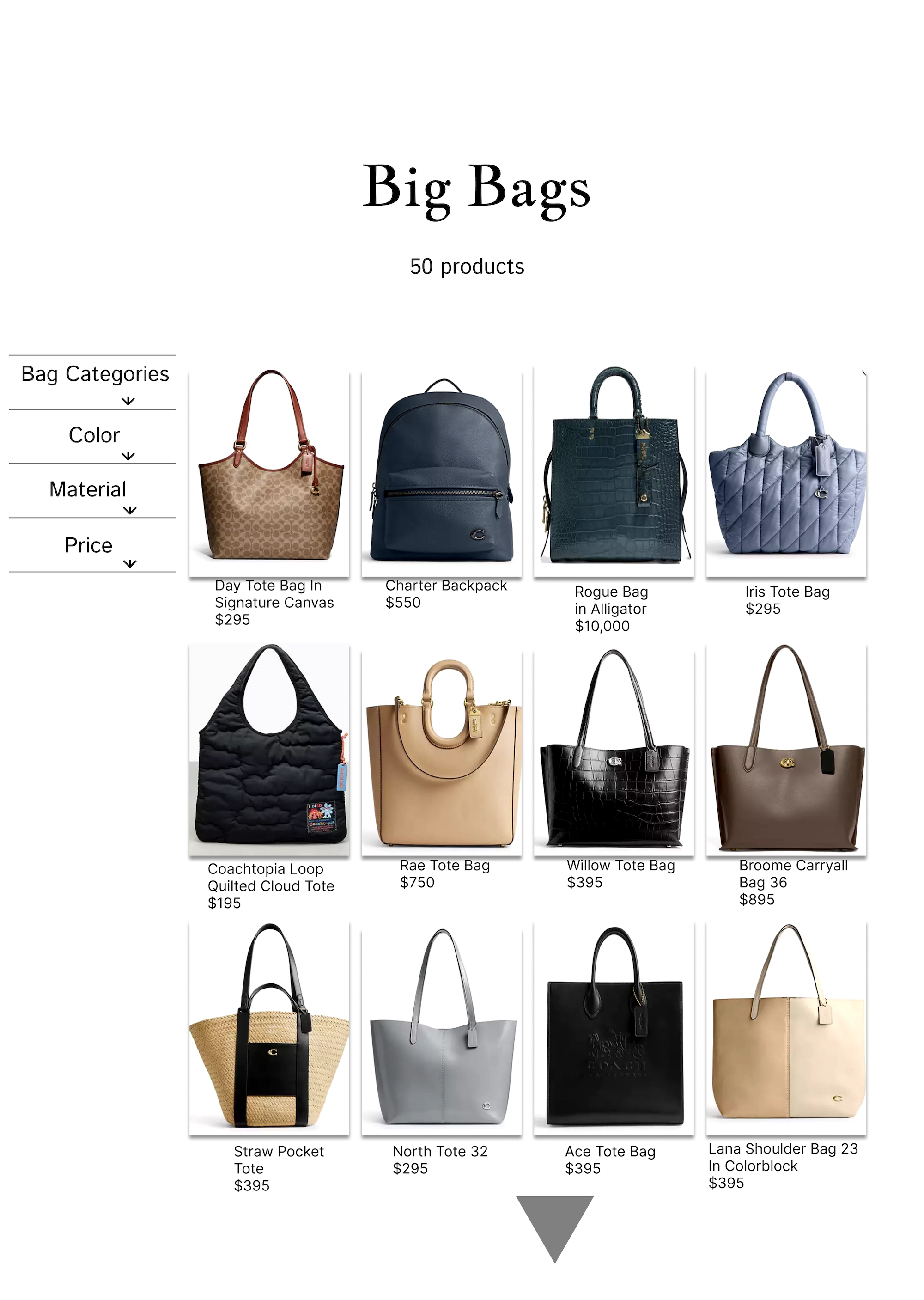
Interface 2: Choosing your bag
Once you press on the start button, you will be given many options, whether you want to find a certain material, color or size. This interface will show all that the Big Bag kiosk has to offer.
Interface 3: Changing the color, size and material of the bag
An example is when clicking on the color button on the drop-down menu. Picking the color beige, as of right now, this is what bags are in store right now and online.
Interface 4: The Iris Tote Bag:
Once you choose a bag (In this case the Iris Tote Bag,) The customer will be able to read a description of the bag, what it can fit, a purchase button, assistant button and a try-out button.