Think Before You Buy
Crystal Sealey
Impulsive spending often leads to overconsumption, financial strain, product waste, and buyer’s remorse. Various social
and environmental factors make spending easier, including an unclear budget of one’s disposable income. Think Before You
Buy is a mobile app intervention that visualizes a budget, plans purchases, and sends strategic reminders to help users
make more intentional and rewarding financial decisions. Like the crosswalk that inspired its visual style, this app
also encourages patient, careful, forward momentum towards a new goal.
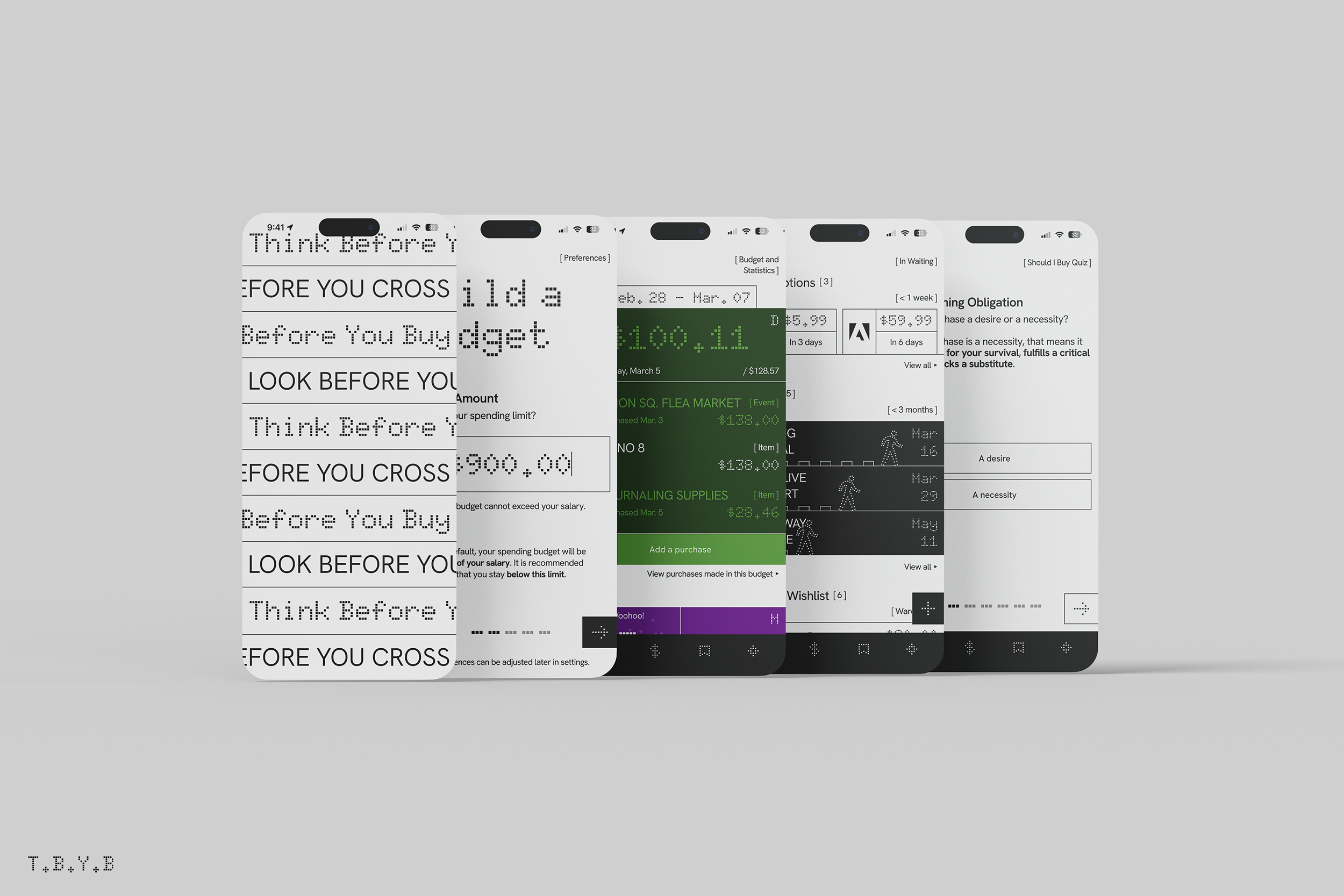
T.B.Y.B App Screens at a Glance
From left to right: Onboarding Intro Screen, Build a Budget, Budget and Statistics (homescreen), In Waiting, Should I Buy Quiz.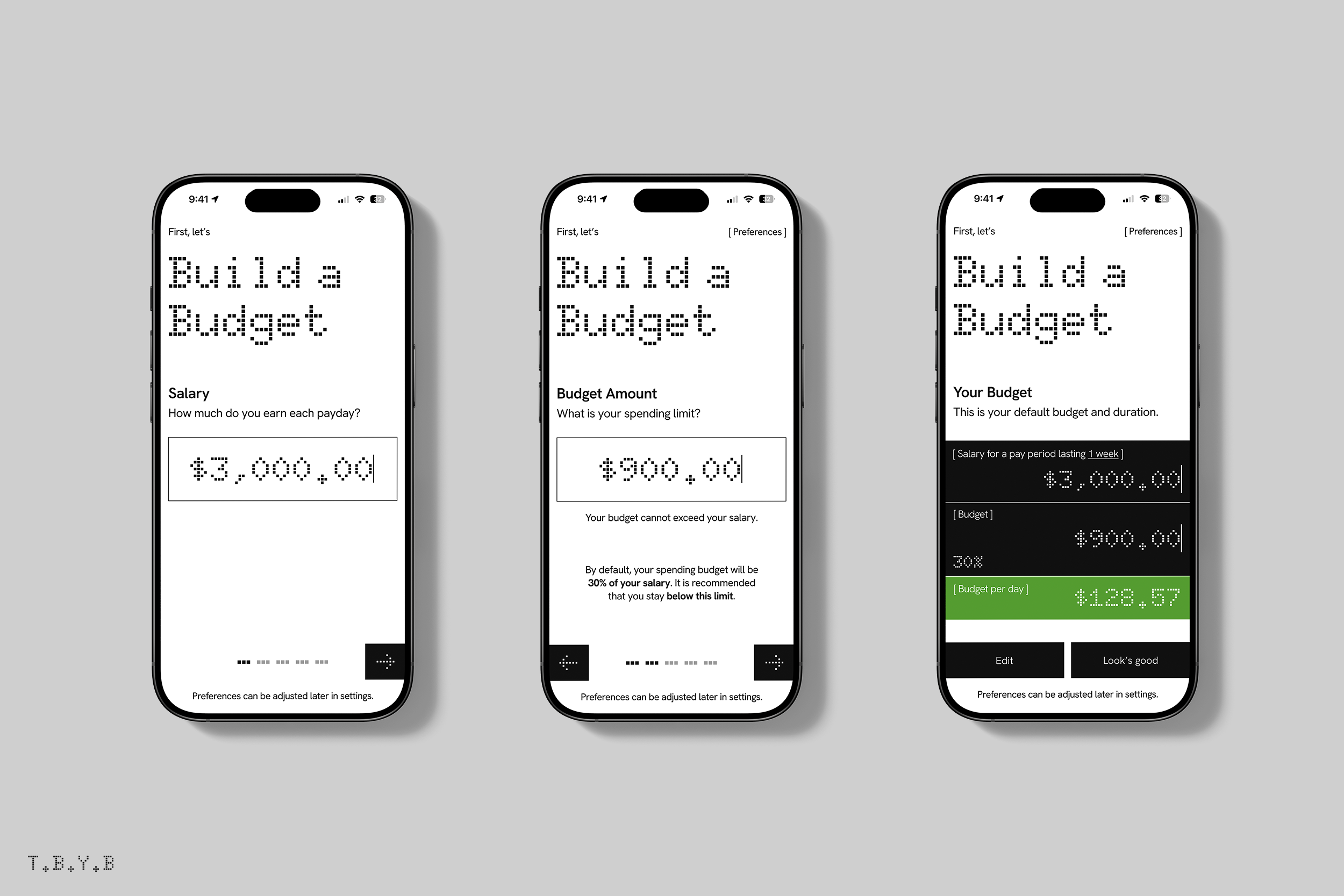
Build a Budget
This app does not connect to the user’s bank to remain more accessible and limit barriers to use. Instead, the user creates a budget during onboarding that becomes their default. The budget is based on one’s salary and pay period, where disposable income should be no more than 30% of the salary.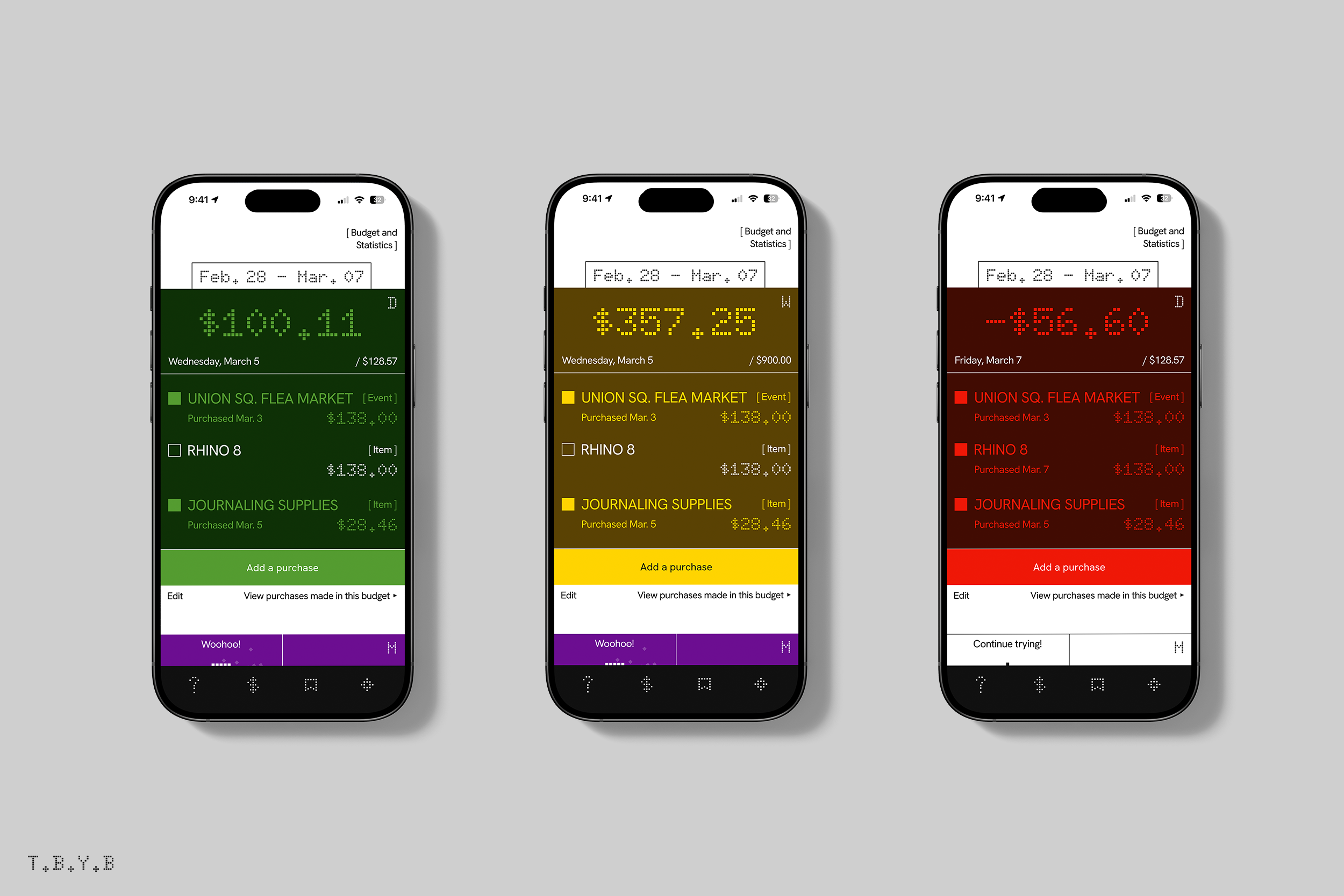
Budget and Statistics Homescreen
A comprehensive view of the user’s budget and the purchases they plan to make. The colors, inspired by traffic lights, represent the state of the budget at any given time. Green symbolizes good standing, yellow symbolizes a halfway-depleted budget, and red symbolizes overspending. Right below, a few statistics inform the user on how consistently they have been managing their spending goals and any patterns in spending influences.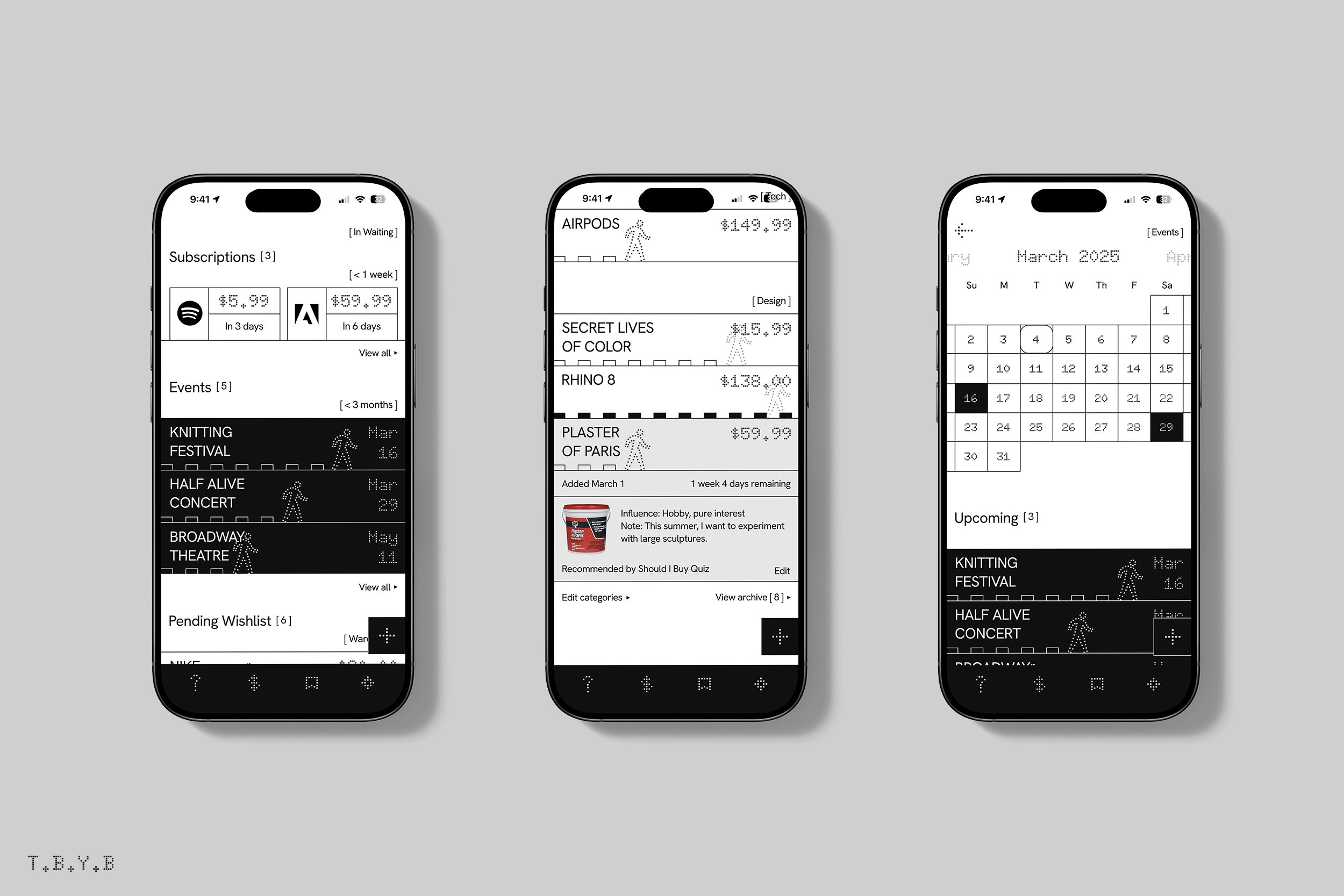
In Waiting
An ongoing list of the purchases the user is waiting to make, including subscriptions, events with an anticipated spending budget, and wishlist items. The wishlist items are not eligible for purchase until after a two-week waiting period, encouraging thought and intentional spending. A walking man tracks that timeline as it walks across the screen. When clicked into, each withlist item displays extra information, including a potential influence for interest in that product. A full-screen view of the user's events also displays a monthly calendar.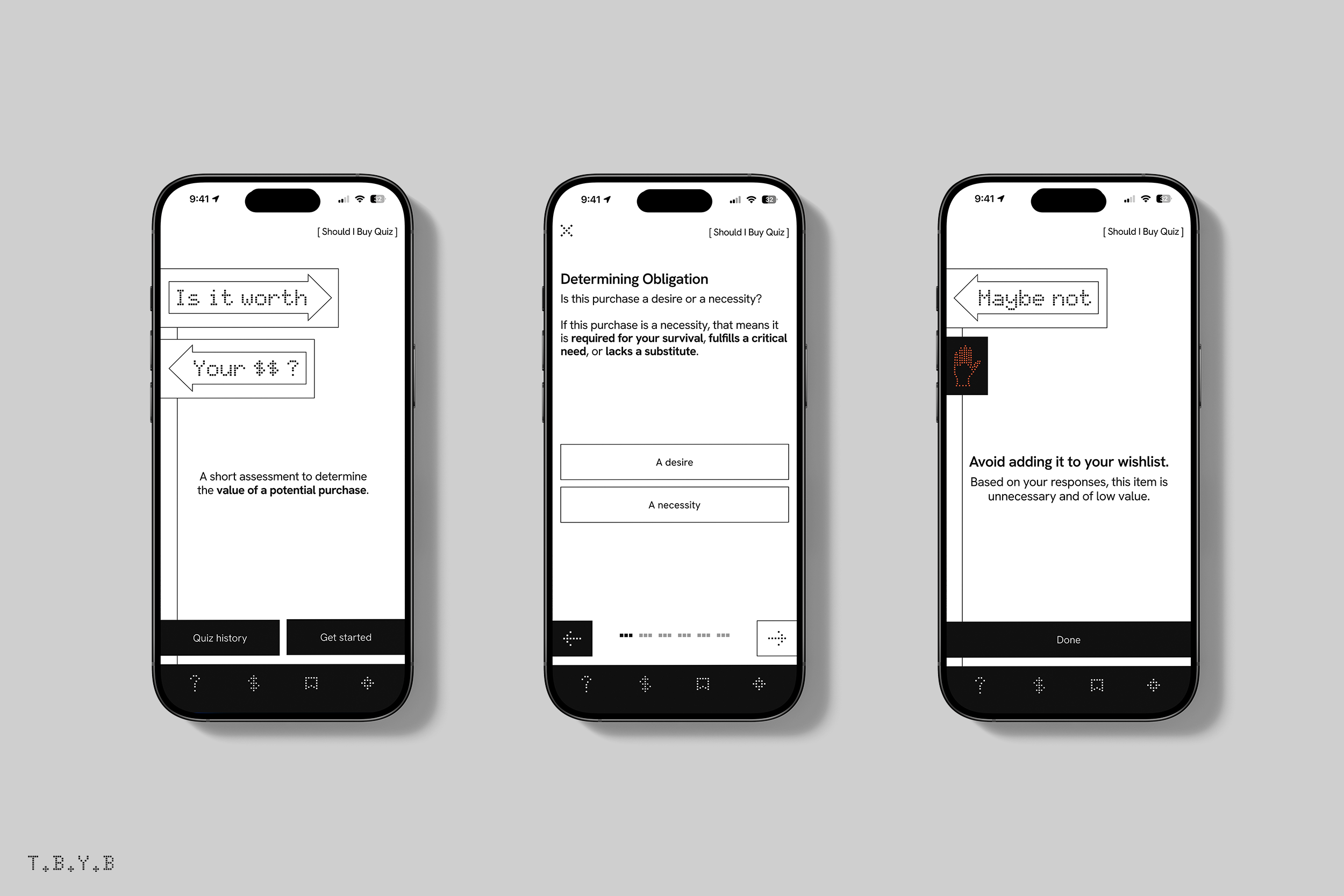
Should I Buy Quiz
What if the user does not know how to identify an impulsive purchase? This quiz asks a series of questions to determine the necessity and value of a purchase and then recommends the next step based on the responses. Other questions include an assessment of whether or not the user already owns an alternative product that serves the same purpose.